On Friday I implemented the finding and almost the choosing of servers from the app — almost since a list of servers appears, but selection doesn’t yet actually do anything yet.
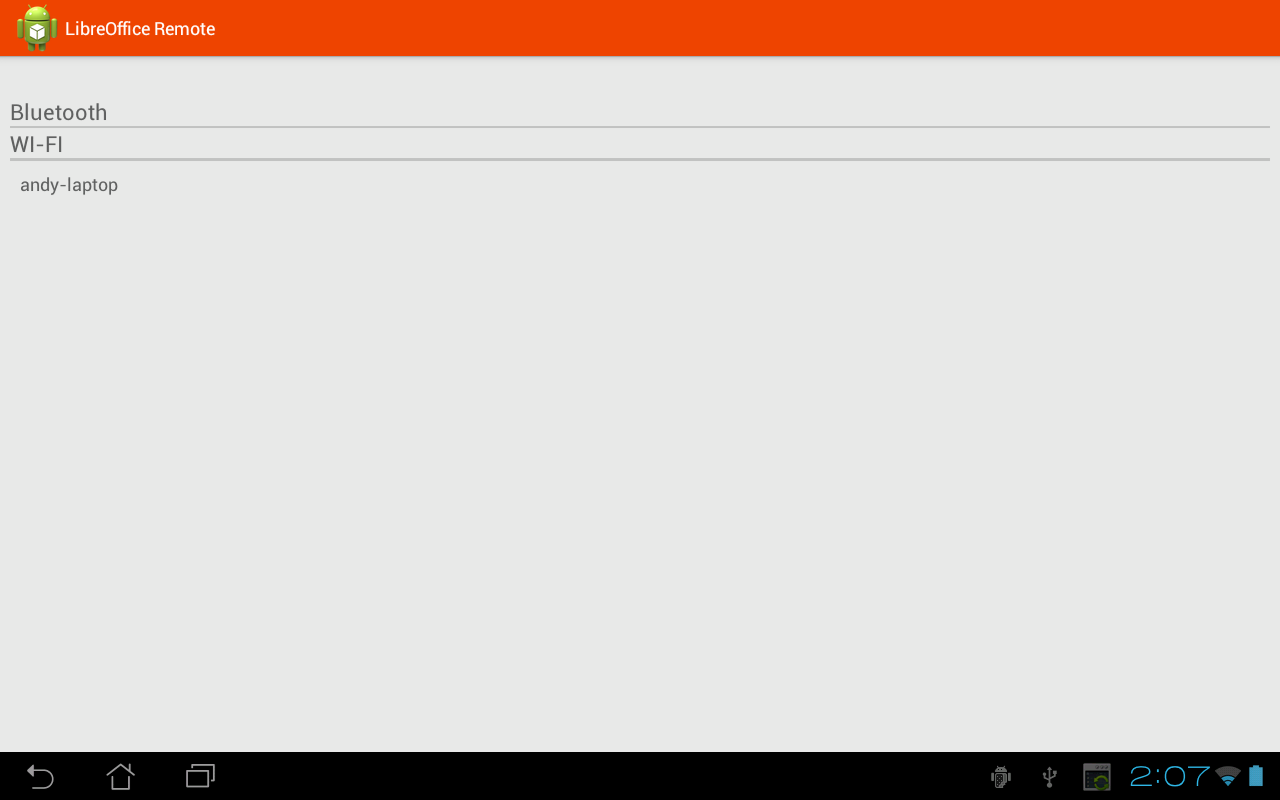
I’m currently testing on a tablet, hence the rather wide screen. (Also bluetooth isn’t currently available — it is only appears as a placeholder on the screen currently — but should be enabled later on this summer.)
Remote control over a real network, rather than using the emulator also works, although currently the ip address is hardcoded, which is where the selection screen I just implemented will come in.
Hi. I’m trying to set it up so the phone can find the computer over WiFi. (No bluetooth hardware on my Linux PC)
With the manual set up it asks for the computer name (andy-Vostro1510) and the IP address or hostname.
I’ve tried the address given by http://www.whatismyip.com but it still fails to connect. Any documentation anywhere explaining what I might be doing wrong?
The phone and laptop are connected to the same router.
Hi. The IP address you need is not your web IP, but the IP of your computer on the local network. You can find it on linux using ifconfig, unfortunately I don’t know where the specific information would be on windows or Mac, but somewhere under network settings it should show your computer’s IP.
Also you’ll need to make sure you enable the wifi remote in LibreOffice, under
Tools ▸ Options ▸ LibreOffice ▸ Advanced select ☑ Enable experimental features.
(From: https://wiki.documentfoundation.org/Development/Impress/RemoteHowTo )
I’m going to try and update the app UI to make things a bit more obvious (it should also be possible to show the IP within libreoffice, need to take a look at that as well).